When the Ai Agent Assistant solves a ticket - it is provided with the most relevant articles and past cases to think about how to help your customer.
To figure out what was the reasoning process of Kayako's Ai Agent Assistant, you can simply click on the button on the left side of the extension like showed in this picture:
This will open the debugging console of your Ai Agent Assistant and you can review the reasoning process reading the rawResponse key:
This will allow you to understand how the Ai Agent came up with the provided solution.
With Kayako Ai Agent Assistant, you are in charge of how Ai works with your team.
When an answer is not satisfactory or exceeds your expectations - simply leave a feedback and the agent will continuously learn how to better work with your agents.
Looking forward to receiving your feedback.
Enjoy the Future of Customer Support with Kayako.
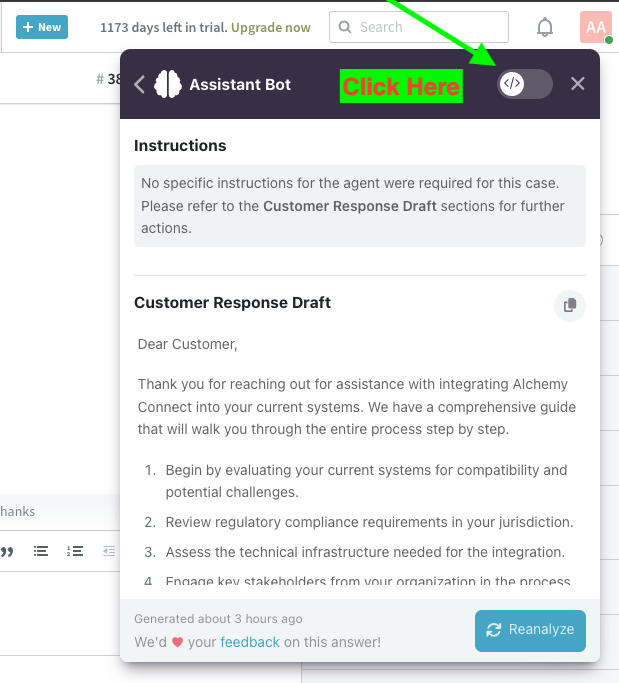
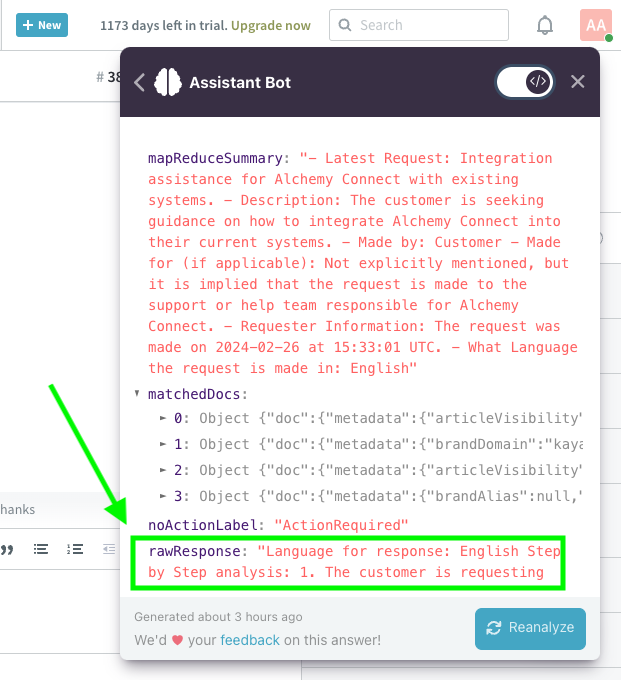
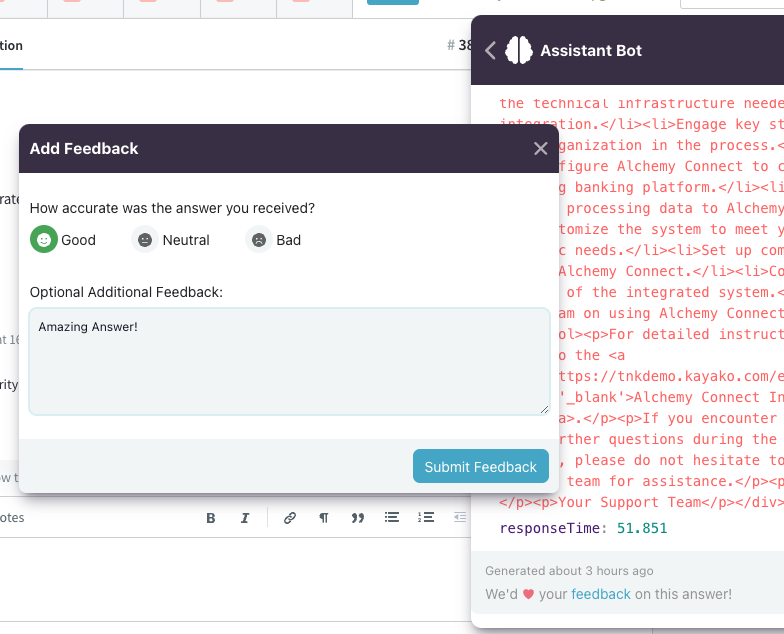
AI Agent
Comments